As we know that now Blogger has supported the function to cut off the article or known as Read more function. But recently, the automatic Read more is more popular because the automatic Read more will cut off the posts automatically without doing anything.

If you want your blog has the automatic Read more function, you can follow the easy steps below. Even Kang Rohman has discussed it previously in another blog, at blogtemplate4u.
The following are the steps:
In additional, you can adjust the value of the code below to fit your posts height.
summary noimg= 430 – the height of article’s cutting without image
summary img=340 – the height of article’s cutting with image
Enjoy!

If you want your blog has the automatic Read more function, you can follow the easy steps below. Even Kang Rohman has discussed it previously in another blog, at blogtemplate4u.
The following are the steps:
- Login to blogger with your ID.
- Click Layout
- Click Edit HTML
- Click Download Full Template and backup your template to anticipate if error occurs.
- Tick the small box beside the words Expand Widget Templates.
- Copy and paste the JavaScript below exactly above the code
</head>
<script type='text/javascript'> var thumbnail_mode = "no-float" ; summary_noimg = 430; summary_img = 340; img_thumb_height = 100; img_thumb_width = 120; </script> <script type='text/javascript'> //<![CDATA[ function removeHtmlTag(strx,chop){ if(strx.indexOf("<")!=-1) { var s = strx.split("<"); for(var i=0;i<s.length;i++){ if(s[i].indexOf(">")!=-1){ s[i] = s[i].substring(s[i].indexOf(">")+1,s[i].length); } } strx = s.join(""); } chop = (chop < strx.length-1) ? chop : strx.length-2; while(strx.charAt(chop-1)!=' ' && strx.indexOf(' ',chop)!=-1) chop++; strx = strx.substring(0,chop-1); return strx+'...'; } function createSummaryAndThumb(pID){ var div = document.getElementById(pID); var imgtag = ""; var img = div.getElementsByTagName("img"); var summ = summary_noimg; if(img.length>=1) { imgtag = '<span style="float:left; padding:0px 10px 5px 0px;"><img src="'+img[0].src+'" width="'+img_thumb_width+'px" height="'+img_thumb_height+'px"/></span>'; summ = summary_img; } var summary = imgtag + '<div>' + removeHtmlTag(div.innerHTML,summ) + '</div>'; div.innerHTML = summary; } //]]> </script>
Or you can download this script: download - Find the code
<data:post.body/>on your template (tips: press Ctrl + F on your keyboard then write<data:post.body/>and hit Enter). - Remove the code and change with the code below:
<b:if cond='data:blog.pageType != "item"'> <div expr:id='"summary" + data:post.id'><data:post.body/></div> <script type='text/javascript'>createSummaryAndThumb("summary<data:post.id/>"); </script> <span class='rmlink' style='float:right;padding-top:20px;'> <a expr:href='data:post.url'>»»  read more</a></span> </b:if> <b:if cond='data:blog.pageType == "item"'><data:post.body/> </b:if>
- Click SAVE TEMPLATE.
- Done
In additional, you can adjust the value of the code below to fit your posts height.
summary noimg= 430 – the height of article’s cutting without image
summary img=340 – the height of article’s cutting with image
Enjoy!
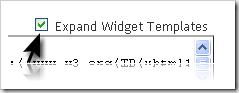
 ^ Scroll to Top
^ Scroll to Top
0 nhận xét:
Đăng nhận xét
♦ Mời bạn gửi Nhận xét của mình. Nếu không có tài khoản Blogger-Google, LiveJournal, WordPress, TypePad, AIM, OpenID, bạn vẫn có thể nhận xét bằng cách chọnComment as là Tên/URL hay Ẩn danh. Tuy nhiên bạn nên chọn Tên/URL với URL có thể để trống. Bạn vui lòng gõ tiếng Việt có dấu.
♦ Bấm vào Xem trước [Preview] bên dưới khung nhận xét nếu muốn xem trước comment đã viết, trước khi post [đăng]. Tương tự, bấm vào Đăng ký qua email [Subscribe by email] để đăng ký theo dõi nhận xét của bài này.
♦ Các bạn tự chịu trách nhiệm với Nhận xét của mình. Nhận xét để phản hồi, đánh giá, góp ý.... suy nghĩ của bạn. Thông qua Nhận xét hãy để cho mọi người biết Bạn là ai.
Xem ký tự của emoticons khỉ Yoyo tại đây.